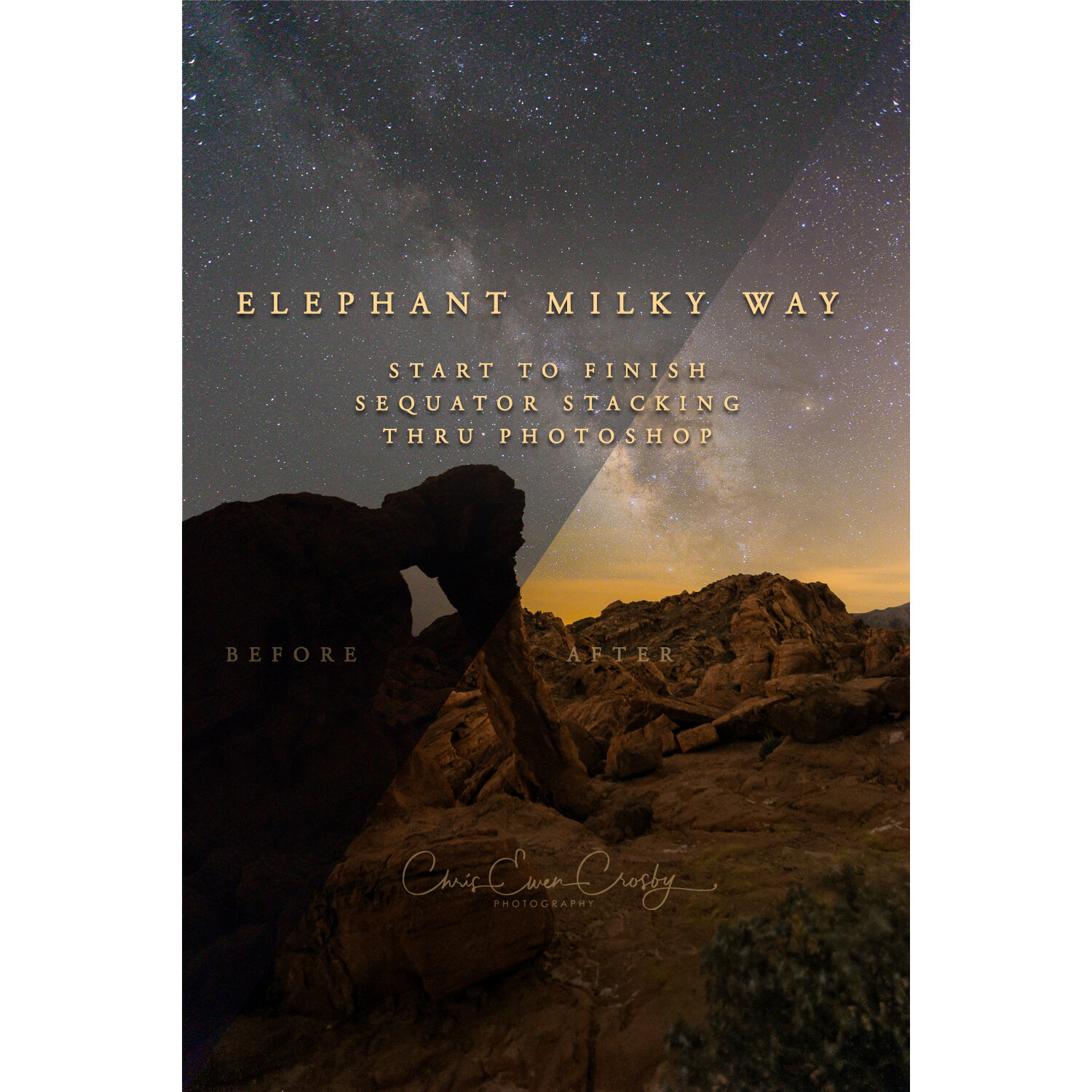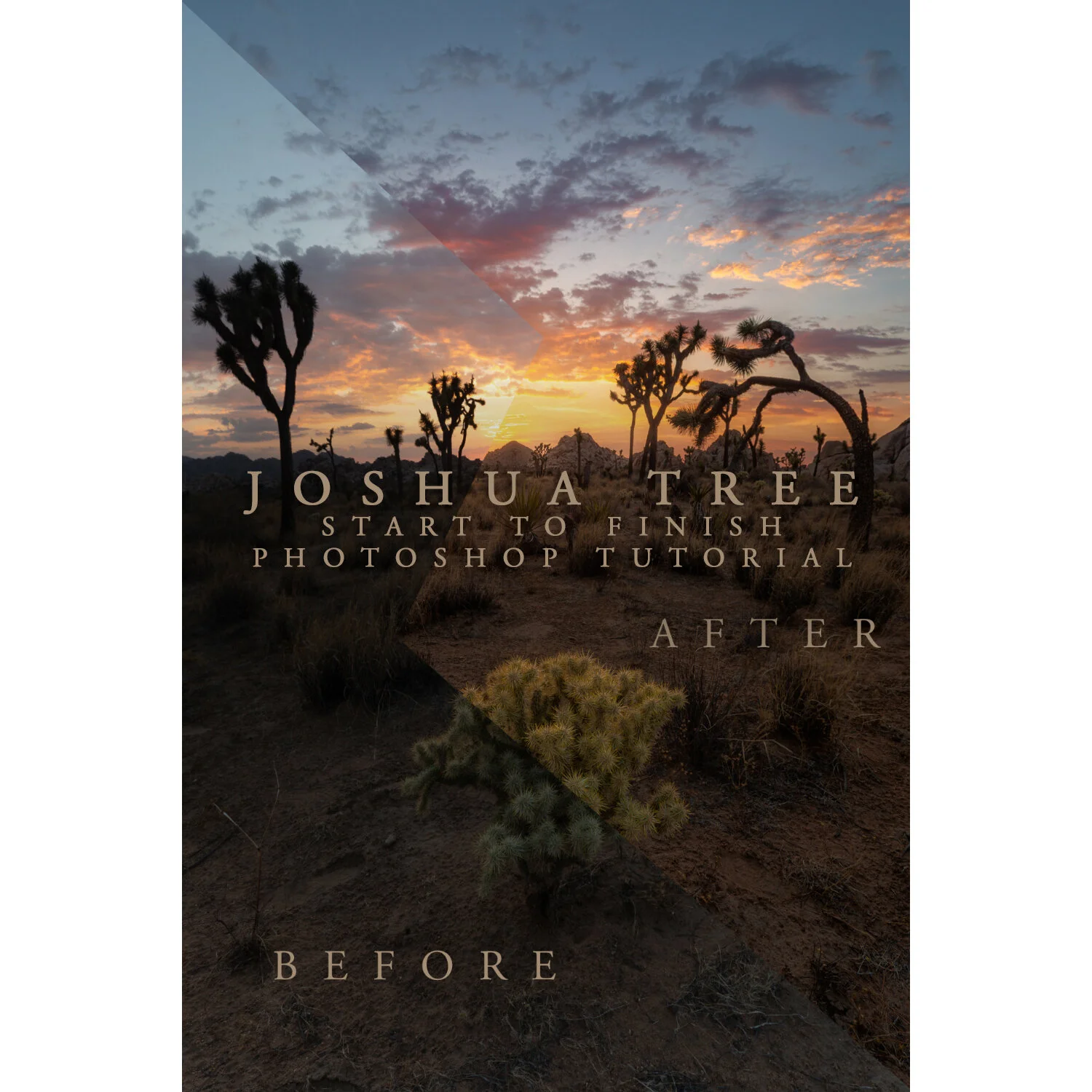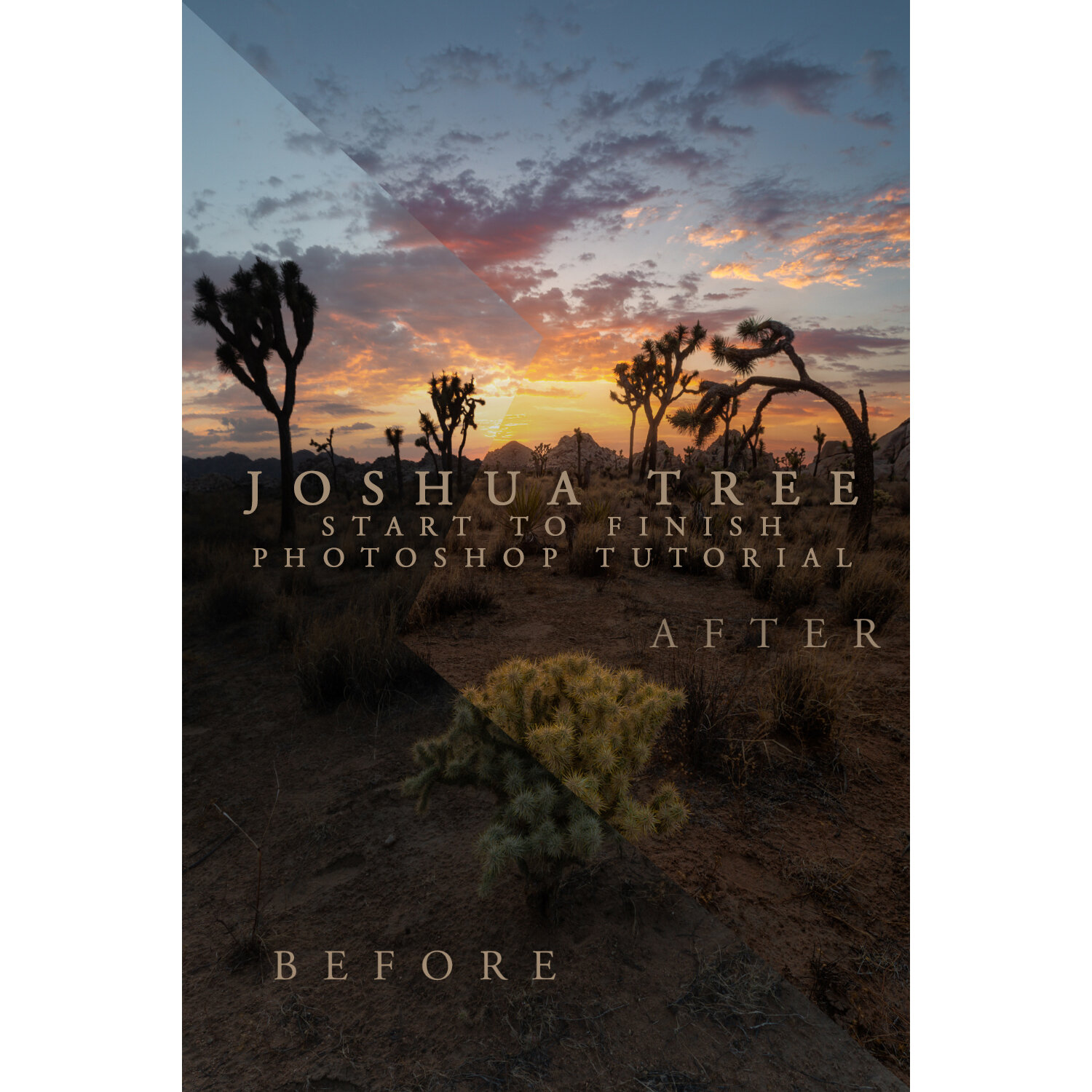Milky Way Workflow Tutorial - Photoshop & Lightroom | Elephant Arch
Master the art of nightscape editing in this nearly 3-hour detailed video tutorial using Adobe Lightroom and Photoshop, including stacking and advanced noise reduction for Milky Way photography. Learn professional techniques such as luminosity masks, targeted adjustments, dodge and burn, and finishing effects using the Nik Collection.
Tutorial Overview
This complete workflow tutorial guides you from RAW files through to a fully finished Milky Way image using Adobe Lightroom and Photoshop. Starting with focus and noise reduction stacking (using Sequator for PC or Starry Landscape Stacker for Mac), you will learn how to blend foreground and sky stacks seamlessly. The tutorial explains how to use luminosity masks with a free action, work by regions for precise color and toning control, dodge and burn selectively, and apply finishing touches like the Orton effect and star reduction methods using Nik Collection plugins.
Who Should Take This Tutorial
Ideal for photographers with RAW editing experience and some Photoshop skills, including familiarity with layers, masks, and adjustment layers. The tutorial provides basics, enabling beginners to follow while adding advanced techniques for experienced users.
What You’ll Learn
RAW file preparation including sharpening and noise reduction
Star stacking using Sequator (PC) or Starry Landscape Stacker (Mac)
Luminosity mask creation with a free Photoshop action
Targeted local adjustments using layers and blend modes
Toning and coloring with curves, selective color, and levels
Dodge and burn techniques for enhancing depth
Use of Nik Collection for finishing effects such as the Orton effect, vignetting, and star reduction
Seamless blending of foreground and sky stacks
How It Works
Access the tutorial via a private YouTube link upon purchase
Requires YouTube account and internet connection for streaming
Content is exclusive and cannot be downloaded to protect the investment
Why Choose This Tutorial?
Learn specialized nightscape editing techniques from a seasoned professional
Gain control over complex stacking and masking methods
Enhance your Milky Way images with professional finishing touches
What’s Not Included
Software purchase or licenses – must be obtained separately
Private coaching sessions (available separately)
Get a Complete Solution
This tutorial requires specific field capture techniques to ensure you have the necessary files to complete the editing process fully. While the tutorial will provide great ideas for your next Milky Way outing, students may benefit even more from a Milky Way Workshop, where Chris will assist you in capturing all the essential shots. These workshops also include private post-processing instruction as part of the package.
Need Help?
If you’re uncertain whether this tutorial is the right fit reach out to Chris using the form below. If you want a more personalized instruction tailored to your own photos and skill level, book a private editing session for custom coaching.
Many common questions are answered on my main editing page FAQ